
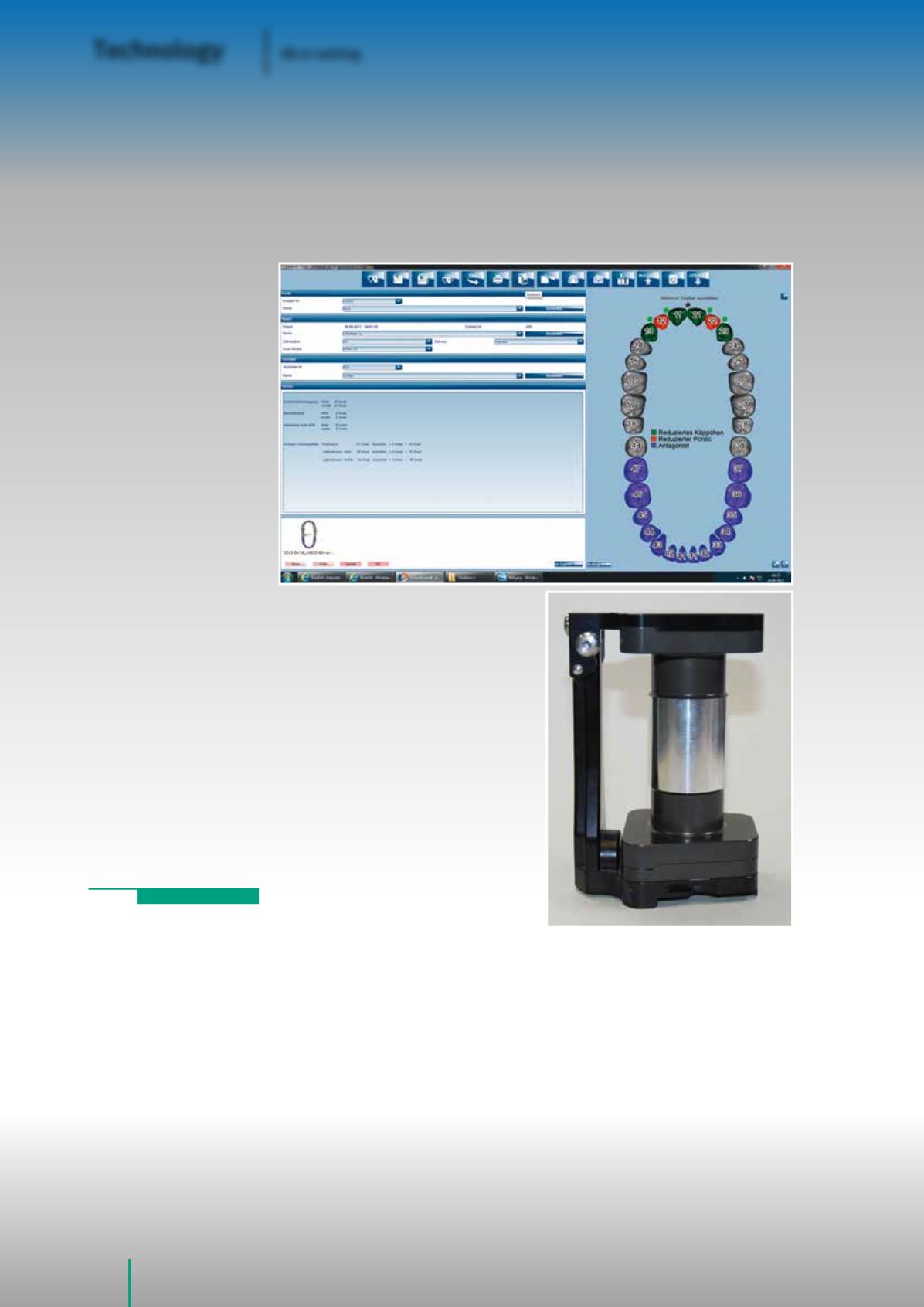
18
dasdental labor · LXII ·
3/2014
·www.dlonline.deTechnology
All or nothing
T
he database of the Ceramill CAD/
CAM system (Fig. 1) ensures that
the requirements are the same
for functional restorations in the virtu-
al world: dental technician, dentist
and patient are entered in the opened
record card, followed by the details of
the restoration. With the aid of these
data the programme guides the dental
technician from the scan to design to
positioning the blank and transfer of
the milling path to the Ceramill Moti-
on2. Calibration of the Ceramill trans-
fer stand using the calibration key of
the Artex articulator (Fig. 2) guaran-
tees that all relevant patient parame-
ters can be transferred to the Ceramill
Mind CAD software.
The software shows the way
After theCeramillMapscanner is started,
the user follows the instructions of the
software: gingiva, antagonist, working
model, diagnostic model and buccal
scan (Fig. 3 to 18). The virtual articulator
is calibrated in the scan process using
so-called “three-point alignment” (Fig.
14a, 14band 15). This guarantees precise
relationship and transfer of the model
from the articulator and transfer stand
into the virtual Artex CR articulator.
The way to functional and aesthetic anterior restorations, Part 3
All or nothing
Authors:
Dietmar Schaan,
Master Dental
Technician
Knut Miller, Dental
Technician
Koblach/Austria
Indexes:
Model scan
Virtual record card
Virtual articulator
Ceramill Artex
What is the procedure after acquiring the patient data,
model fabrication and transfer of the data in the Ceramill
CAD/CAM system? In the third part of their article Dietmar
Schaan, Master Dental Technician, and Knut Miller, Dental
Technician, demonstrate the fabrication of a functional
anterior restoration: scanning of the model using the
Ceramill Map400 and how to use the Ceramill Artex virtual
articulator.
c
Fig. 1 Input for
indication and design
of the restoration to
be fabricated
c
Fig. 2 Transfer
stand and adhesive-retained Splitex plate
with the calibration
key
Fig. 2
Fig. 1
















